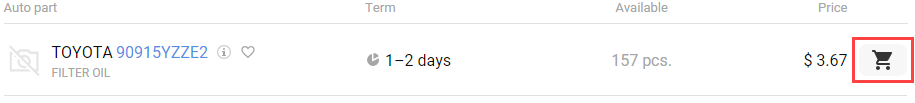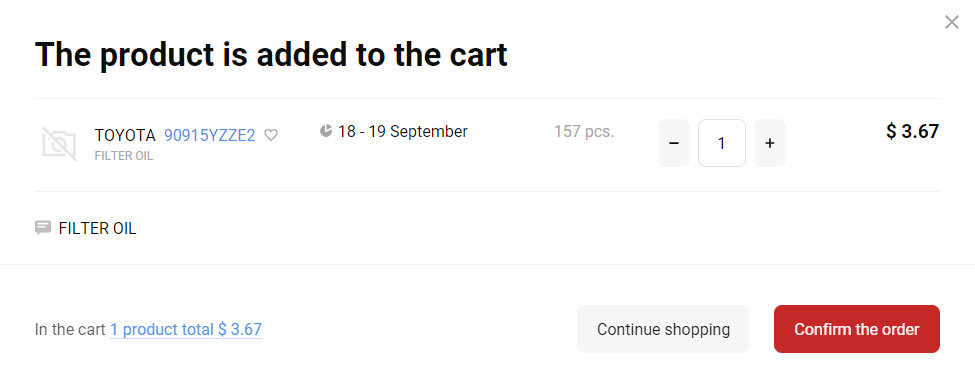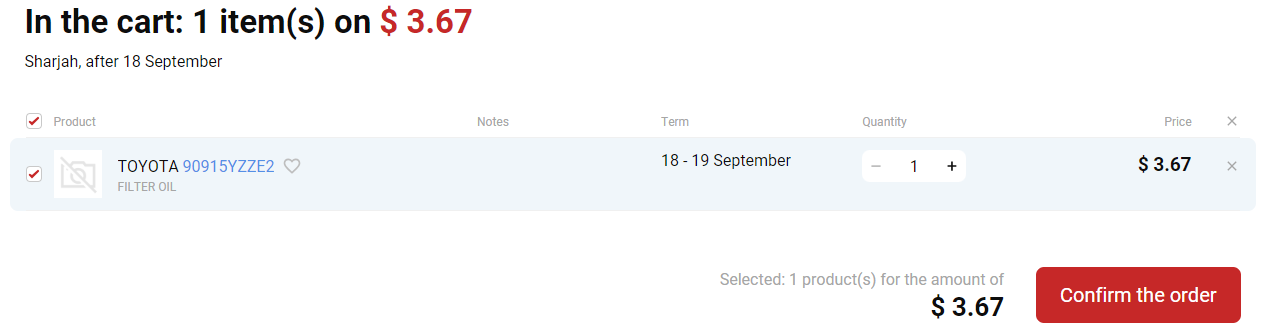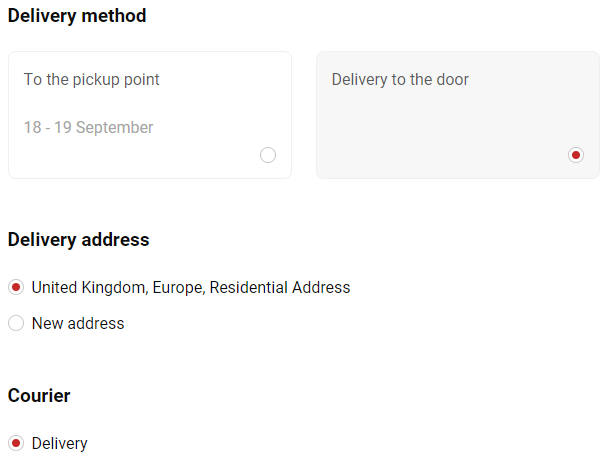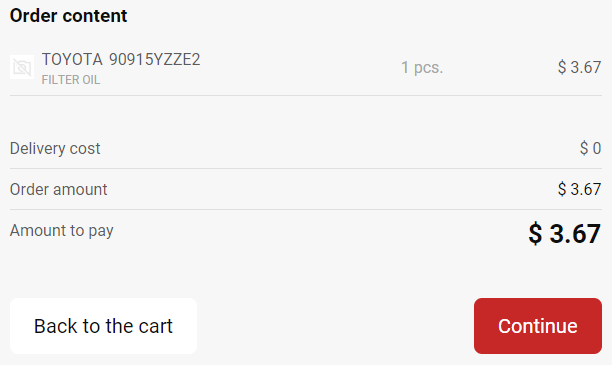ABOUT THE COOKIE POLICY
This Cookie policy explains what cookies are, how we use cookies, how third parties we may collaborate
with may use cookies on the website, your choices regarding Cookies and the further information about Cookies.
WHAT ARE COOKIES
Cookies are files, often including unique identifiers, which are sent by web servers to web browsers, and which may then be sent back to the server each time the browser requests a page from the server.
Cookies can be used by web servers to identity and track users as they navigate different pages on a website, and to identify users returning to a website.
Cookies may be either persistent Cookies or session Cookies. A persistent Cookie consists of a text file sent by a web server to a web browser, which will be stored by the browser and will remain valid until its set expiry date (unless deleted by the user before the expiry date). A session Cookie, on the other hand, will expire at the end of the user session, when the web browser is closed.
HOW WE USE COOKIES
When you use and access the website, we may place a number of Cookies files in your web browser.
We may use the information we obtain from your use of our Cookies for the following purposes:
1. to recognise your computer when you visit the website
2. to track you as you navigate the website, and to enable the use of any e-commerce facilities
3. to improve the website usability
4. to analyse the use of the website
5. to administer the website
6. to personalise the website for you, including targeting advertisements which may be of particular interest to you.
We use both session and persistent Cookies on the Website and we use different types of Cookies to run the website:
a)Essential Cookies. We may use essential cookies to authenticate users and prevent fraudulent use of user accounts.
b)Preferences Cookies. We may use preferences cookies to remember information that changes the way the website behaves or looks, such as the "remember me"; functionality of a registered user or a user\'s language preference.
c)Analytics Cookies. We may use analytics Cookies to track information how the website is used so that we can make improvements. We may also use analytics Cookies to test new advertisements, pages, features or new functionality of the website to see how our users react to them.
THIRD-PARTY COOKIES
In addition to our own Cookies, we may also use various third-parties Cookies to report usage statistics of the website, deliver advertisements on and through the website, etc.
Our advertisers and website providers may send you Cookies. They may use the information they obtain from your use of their Cookies:
1. to track your browser across multiple websites
2. to build a profile of your web surfing
3. to target advertisements which may be of particular interest to you.
BLOCK COOKIES
Most browsers allow you to refuse to accept Cookies. For example:
1. in Internet Explorer you can refuse all cookies by clicking Tools, Internet Options, Privacy and selecting the parameter Block all cookies by means of the slider;
2. in Firefox you can block all cookies by clicking Tools, Options and un-checking Accept Cookies from websites in the Privacy box.
3. in Google Chrome you can adjust your Cookie permissions by clicking Options, Under the hood, Content Settings in the Privacy section. Click on the Cookies tab in the Content Settings.
4. in Safari you can block Cookies by clicking Preferences, selecting the Privacy tab and Block Cookies.
Blocking all Cookies will, however, have a negative impact upon usability of many websites. If you block Cookies, you may not be able to use certain features on the website (log on, access content, use search functions).
DELETE COOKIES
You can also delete Cookies which are already stored on your computer:
1. in Internet Explorer, you must manually delete Cookie files;
2. in Firefox, you can delete Cookies by, first, ensuring that Cookies are to be deleted when you Clear private data (this setting can be changed by clicking Tools, Options and Settings in the Private Data box) and then clicking Clear private data in the Tools menu.
3. in Google Chrome you can adjust your Cookie permissions by clicking Options, Under the hood, Content Settings in the Privacy section. Click on the Cookies tab in the Content Settings.
4. in Safari you can delete cookies by clicking Preferences, selecting the Privacy tab and Remove All Website Data.
Obviously, doing this may have a negative impact on the usability of many websites.
COOKIES PREFERENCES
If you want to delete Cookies or set your web browser to delete or refuse to accept cookies, please visit the Help pages of your web browser.
Please note that if you delete Cookies or refuse to accept them, you might not be able to use all of the features we offer, you may not be able to store your preferences, and some of our webpages might not display properly.
a)For the Chrome web browser, please, visit the following Google page:https://support.google.com/accounts/answer/32050;
b)For the Internet Explorer web browser, please, visit the following Microsoft page:http://support.microsoft.com/kb/278835;
c)For the Firefox web browser, please, visit the following Mozilla page from Mozilla:https://support.mozilla.org/en-US/kb/delete-cookies-remove-info-websites-stored;
d)For the Safari web browser, please, visit the following Apple page:https://support.apple.com/kb/PH21411?locale=en_US;
e)For any other web browser, please, visit the official website of your web browser.
MORE ABOUT COOKIES
In case you want to learn more about Cookies, you can do it by visiting the following third-party websites:
a)AllAboutCookies: http://www.allaboutcookies.org/;
b)Network Advertising Initiative: http://www.networkadvertising.org/;